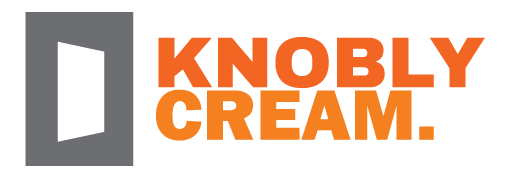7 Reasons Why offices should invest in a standalone scanner!
04 Oct, 2021

MFP Scanner Vs. Standalone Scanner!
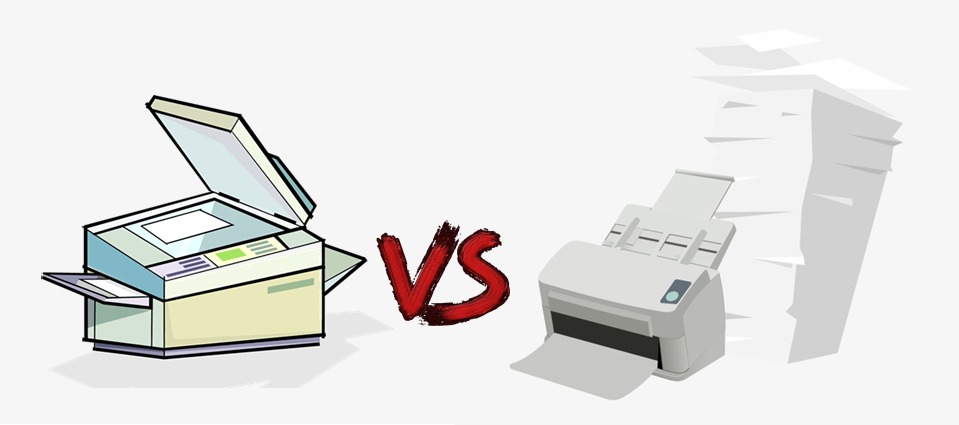
While we help our clients print documents most efficiently and economically, we do help them preserve the printed document for posterity, through high-quality scanning. The scanners we supply usually help our clients enjoy multiple benefits like data protection, data preservation, avoiding paper clutter, going paperless (ahem! as much as possible), disaster recovery, and many more.
As most of these benefits are available to enjoy with the basic scanner attached to most multi-function printers, offices generally avoid investing in a standalone scanner. The rationale being - Why buy another piece of equipment for a task that can be managed by existing MFPs?
Standalone scanners have various advantages, but it all boils down to how much scanning an office needs to do. Offices that scan just a few documents over a typical day can very well manage with the scanner bundled with the printer. With more and more businesses going through the digital transformation, participating in online tenders, and storing legal documents, the basic scanner will be highly inconvenient to use when a high number of documents are to be scanned.
We would like to put forth the case for an office to own a specialized scanner:
- Scan speed
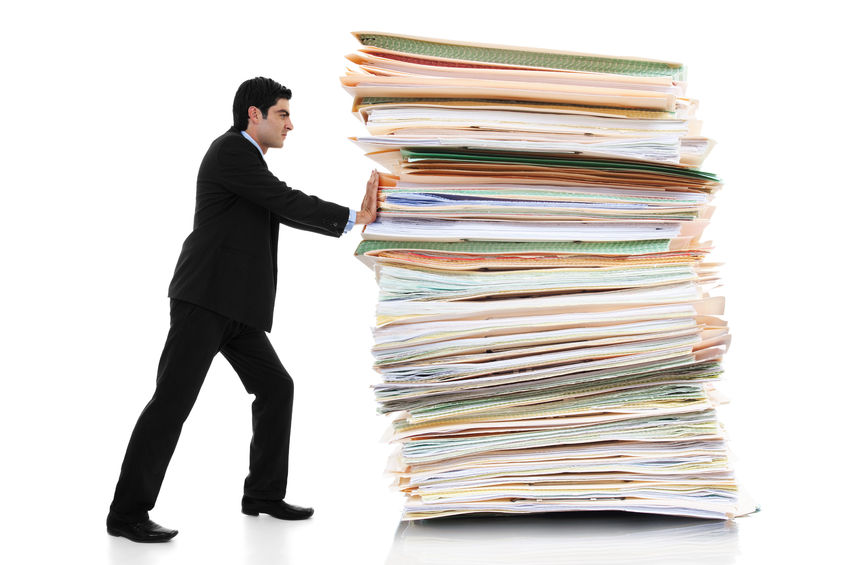
Document scanners can have speeds ranging anywhere from 20 pages per minute to 100 pages per minute. So, if you need your clients’ documents to be scanned at a blazing speed, the scanner on MFPs will not suffice. With a specialist scanner in place, almost any type of scanning including long receipts from grocery stores, passports, business cards, vouchers, photos, and any other type of printed document will be a breeze. Stick with MFPs and you might have drudging experience while going through each scan requirement.
- Resolution

Sometimes resolution is an issue. Not the blurry image type of issue; but quite the opposite. The super awesome resolution of scanned documents can make the files too bulky to be uploaded into certain sites, especially those related to government tender document submission. The software suites bundled with scanners are far superior when compared with MFPs. They can vary the scan resolution from 100 dots-per-inch (dpi) up to 2400 dpi. This is very handy when you want the file size to be small.
- Legal paper size

Most MFPs having flatbed scanners have a platen size smaller than the legal paper size. If the MFP is equipped with ADF, only some of them can scan legal-size documents through the ADF. Scanning legal-size documents are such a smooth task while using document scanners that you would never think about using the scanner on MFP again.
- Duplex scanning

Scanning both sides of a page is called duplex scanning. MFPs with ADF feature manual duplexing which will allow you to scan one side of a document set before prompting you to flip the pages over and re-feed it to scan the other side. Quite cumbersome; as you would imagine.
A duplexing scanner or a duplexing ADF is necessary if you anticipate scanning plenty of documents that are printed on both sides. A standard duplexing ADF will scan one side, mechanically turn the page over, and then scan the opposite side. So, things are getting better, but wait for it…
The best, swiftest scanners have two scan components, so they can scan both sides of a page at the same time in a single pass. A document scanner designed like this is faster than an MFP scanner with a manual duplexing or even a mechanical duplexing ADF.
- OCR
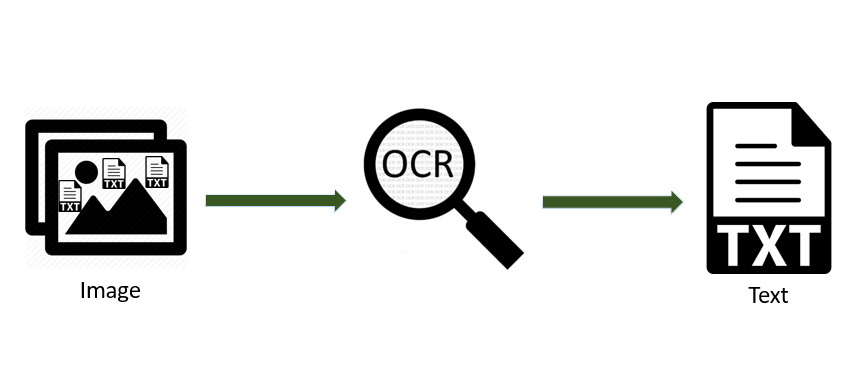
While the software included with MFPs for scanning is extremely basic, the advanced and powerful features are packed into the software suite bundled with document scanners. And yes, they include optical character recognition (OCR).
The best thing about OCR is that it makes office work easier because there is no need to manually type a whole document. In just a few minutes, the application can convert scanned images of a file into .doc or .txt. Their OCR tends to be more accurate than third-party software like PDF Converter, and it has a more robust set of tools for enhancing images. Document scanners can handle business cards too and usually extract the card data into a contact database, provided the cards aren't too ornately designed for the OCR software to read.
- Data Retrieval

After converting your documents into digital data, retrieving them and sharing them through necessary channels is of utmost importance. Unlike the software of MFPs, the document scanning software of standalone scanners significantly boosts the efficiency and accuracy of paper-centric business processes by scanning paper documents and converting them to electronic format.
As documents are scanned and imaged, the scanning software can apply profiles, send notifications and begin approval processes. Documents can be searched quickly and are retrievable instantaneously. Scanned documents can also be automatically categorized based on content within the documents and then organized for storage.
- Productivity

Small batches of paper in great condition (without folds, curls, or holes) can be easily handled by MFP scanners. These pages must be of the same size and thickness, instead of what we call ‘mixed originals’. The document scanners are engineered to handle what MFP units cannot. Also, the printing and copying will not be halted while scanning is underway, as they are stand-alone equipment.
If a lot of employees need to scan at the same time, documents are scanned in batches, or off-sized documents need to be converted, standalone scanners are more feasible. MFPs force employees to leave their workstations to scan papers, only to realize that the document did not scan properly, prompting a return trip to the MFP to rescan - all of which affects total productivity. In addition, an MFP's accessibility is limited compared to a scanner.
With so many advantages over the MFP scanner, it is indeed worthwhile to invest in a standalone specialist document scanner, if your office needs to scan plenty of documents regularly. For a few scans scattered throughout the week, an MFP scanner would do just fine. However, if you have decided to go for a fabulous scanner soon and would like some help in navigating through the sea of options that await you, then we at Ctrl E will be very glad to be of assistance. Contact us to get an unbiased opinion on selecting the right scanner for your needs.
Our top picks of printers, scanners & paper:
Ink tank printer - Canon G670
Laser printer - Canon MF244dw
Scanner - Canon DR-C240
Paper - Rescript Recycled A4 Paper
Publisher: Arun Jeevaraj | Ctrl E