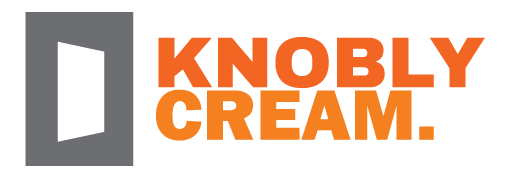11 Things to know before repairing a faulty printer
15 Oct, 2021

How to make your printer repair experience a smooth one!

When your printer won’t scan, copy, or print correctly, you need professional help to make it bounce back to life. The type of help which will help you avoid lugging the printer again and again to the service center is what you need. Without a fully functional printer, productivity will take a beating, both at an office or a home office. This is the time when decisions have to be made – whether to repair or replace; whether to repair at a service center or request an engineer to come over! Choosing the right service provider is most critical when faced with a printer issue.
At Ctrl E, our qualified engineers are trained by brands like HP & Canon in maintenance and troubleshooting. Instead of you having to carry your printer to a workshop, we come directly to you! We understand the importance of having a fully functional printer, that’s why we provide a quick turnaround. Our engineer will arrive at your place equipped with the usual parts that the printer repair may require to provide you with quick service. We charge a minimum fee of Rs.750 + tax. At Ctrl E, all costs are disclosed up front. There are no surprises.
We repair printers of all brands like HP, Canon, Samsung, Epson, TVSe, Brother, etc. of printer types like inkjet, ink tank, and laser printers. We repair scanners, both ADF & Flatbed, from brands like HP, Canon, Kodak, etc. We provide remote technical support through phone/video calls and resolve issues related to printer driver installation, software issues related to printer communication. We provide both on-site and carry-in services.
What you need to know before getting your faulty printer repaired:
- Solve it yourself

Identify the nature of the issue faced by your printer before logging in a call with the service center. Few problems can be solved at home in a true D-I-Y fashion. Host of tutorials are available on YouTube and other similar platforms that can show you how to resolve minor issues.
For example, if you own a Brother Laser Printer and use recycled toner, then you might come across errors screaming “Replace Toner” and/or “Replace Drum”. Once you get over the audacity of the printer commanding you, a simple search on YouTube will give you a quick fix solution to get your printer to print again without “Replacing” anything.
- Assess the issue

Find out if the issue is related to paper pick up, scan quality, paper jam, noise, communication errors, etc. Check where the fault lies. Is it a cartridge problem or a printer mechanism problem? There can be so many different areas from where the issue originates. Do not be in a hurry to report the cause of concern as the cost of repair will escalate based on the issues reported. Isolate the problems by, for example, taking 10 prints of a single dot to check if more than 10 papers are being picked up by the printer which indicates the pickup roller being worn out.
- Check if the issue is related to print quality or paper settings

Often while using thicker media like letterhead or bond paper, the laser printer needs to know that upfront, before you shoot the print command. Using default settings with a thicker sheet of paper will result in toner particles not getting fused properly onto the paper giving the impression of a print quality issue. When using appropriate media settings, the fuser unit will get heated to a higher degree of temperature thereby resulting in great quality print.
- Are the Papers Jamming again?
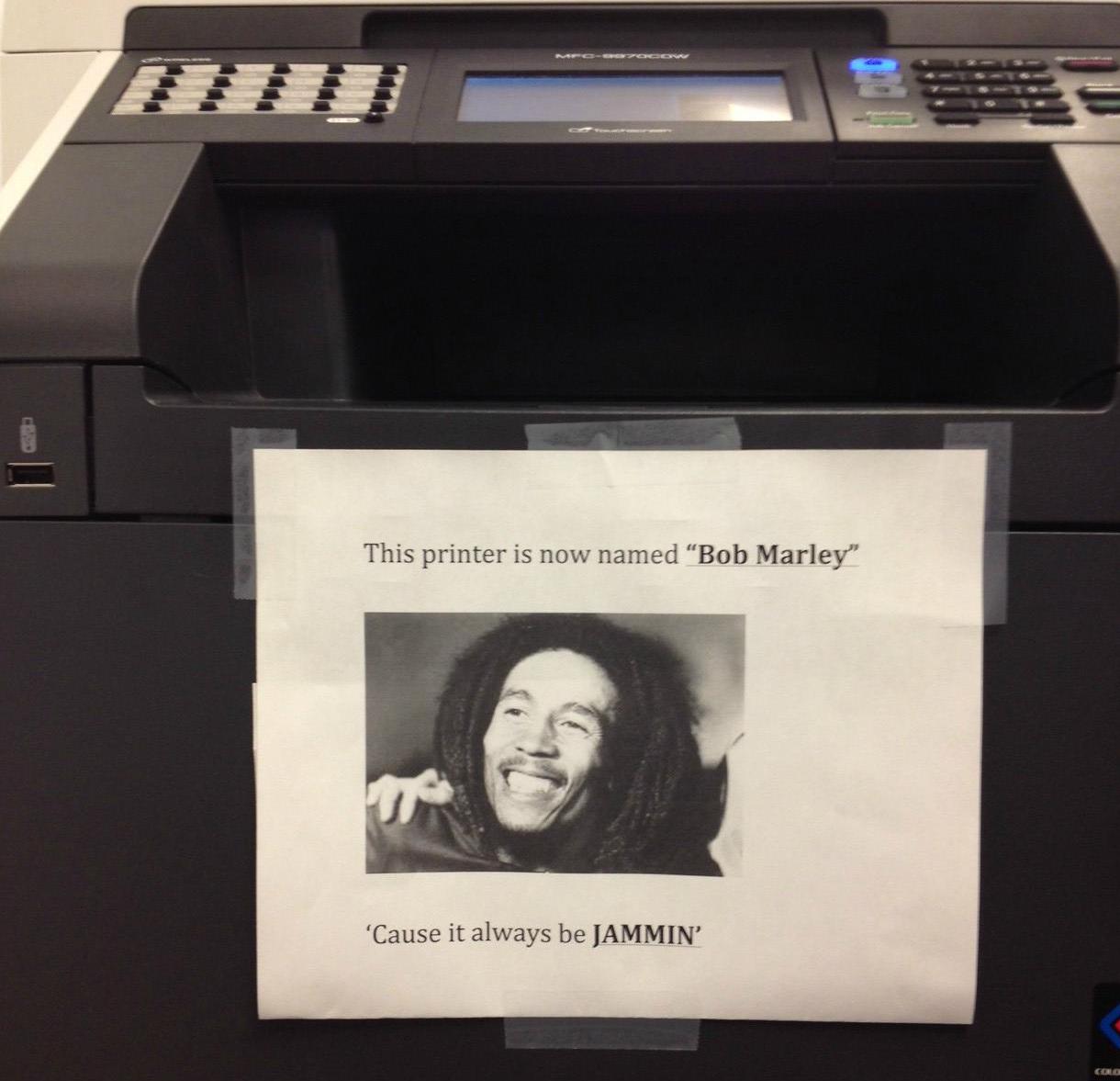
Clearing paper jams is an art. You got to hold the ends of the paper sticking out either from the paper tray or near the output tray whichever is having more paper visibly out. This should never be done single-handedly. It is helpful to remove the toner cartridge from the laser printer before attempting to clear the jam. On several occasions, while trying this tricky act, the jammed paper tears and leaves a part of it inside the printer, typically in an inaccessible corner. This necessitates a printer engineer visit to cure the jam.
- Abnormal noises
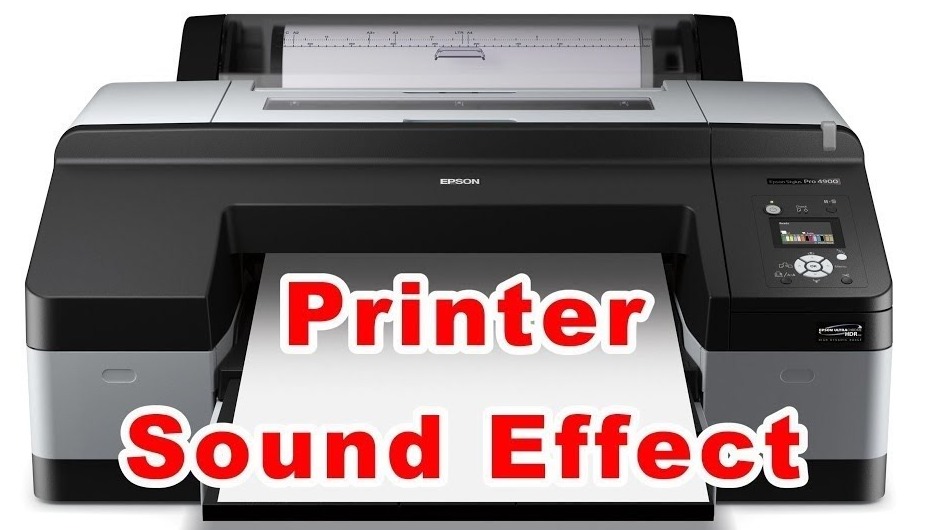
Sometimes a grinding noise might be heard when an inkjet printer is turned on often accompanied by warning lights blinking crazily. This could be due to a malfunction of the ink cartridge conveyor belt. A laser printer will make abnormal noise if the toner cartridge is not installed properly. Check for obvious reasons for such noises. Foreign objects stuck inside the printer can also cause it to make loud abnormal noises.
- Slow printing over Wi-Fi

A printer might not be at fault at all if it is printing very slowly when print commands are being sent over a Wi-Fi network. The first check to be done is to uninstall and reinstall the printer’s network driver. If the issue is faced in an office environment, getting it checked by the System Admin / Network Engineer will get a speedy resolution. If the issue is identified as originating from the printer’s end, then recruit the help of the Printer Engineer to get the resolution.
- Printer spooler or printer driver related issues
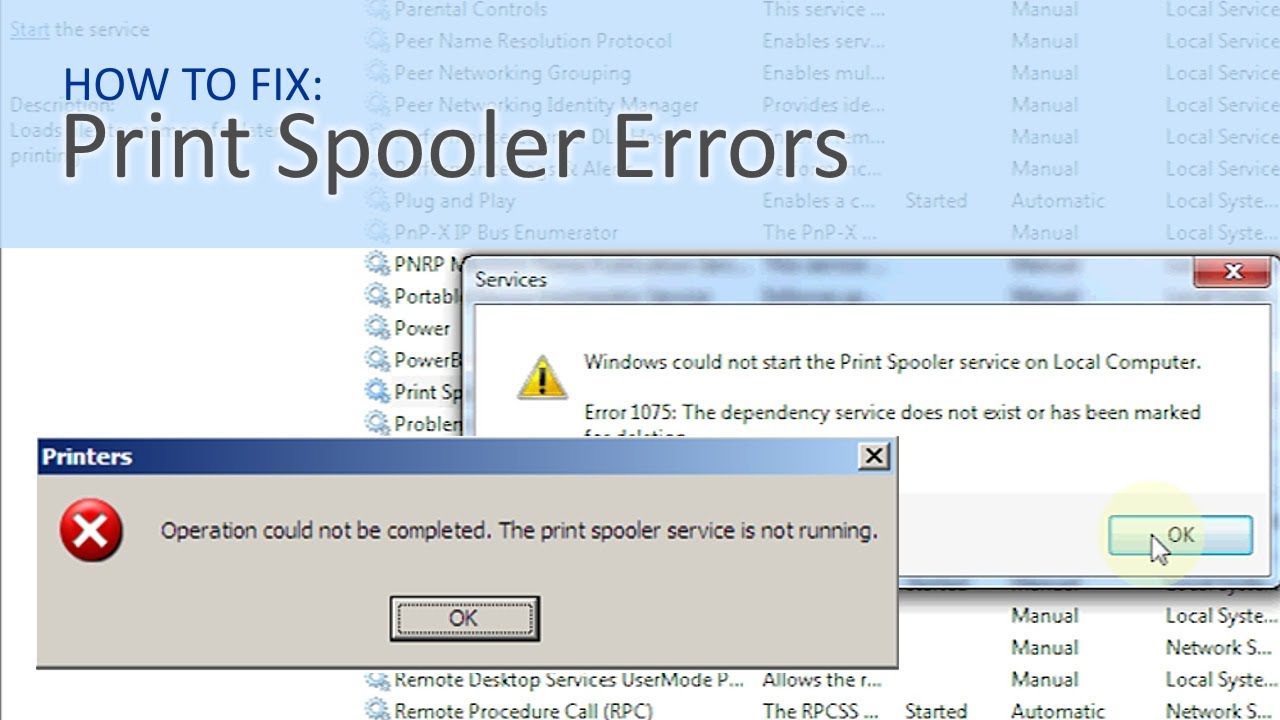
The printer driver is the software that connects your computer to your printer and sends commands to the printer, telling it how and what to print. Your printer driver could stop working for a variety of reasons. It could be corrupted or incompatible, have incorrect settings, or be lacking updates, for example. It's usually just a matter of upgrading, installing, or reinstalling the printer driver to fix a printer driver issue. Another common issue is related to printer spooler service not running which can be solved by locating print spooler and performing a sequence of START / STOP methodology.
- Check the inclusions

This is the most crucial factor to pay attention to. Before leaving the printer for repair, always take an estimate from the service center or the visiting printer engineer. Find out specific costs related to the below items:
- Visiting Charges
- Diagnosing Charges
- Troubleshooting
- Problem resolution if the issue is minor (including multiple minor issues)
In case further costs are likely to be accrued, check under what circumstances cost overruns are expected.
- Check the exclusions

While paying or agreeing to pay the initial estimate to fix your printer problems and making it work properly again, find out what does the printer's initial service charge exclude. They will most likely exclude costs related to the below items:
- Spare parts to be replaced if required
- Subsequent visiting charges if required
- Printer Cleaning

When you own an inkjet or a laser printer, keeping it clean will keep it printing longer. You don't have to wait until your guests point out that your printer is dusty to clean it. Cleaning your printer should be a part of your routine. All you need is cleaning liquid, cotton balls, a vacuum cleaner, and a clean cloth to clean your printer. While getting the printer repaired for any issue and expecting to get it cleaned as well might set you up for disappointment. Service centers consider printer cleaning as a separate task in itself.
Generally, on-site printer repair does not include complete clean-up of the printer or preventive maintenance. Solving one problem cannot prevent other problems from happening in the future. While we try to clean the printer as much as possible, some deep areas within the printer are not accessible to clean at client premises.
- Objects stuck inside the printer

From laptop keyboard keys to lego bricks to pencils, we have come across a wide range of, sometimes weird, objects that get stuck inside the printer. They usually cause either paper jam or tilted paper input. Some of these objects can be easily retrieved. While using an inkjet or laserjet printer, remove the cartridges and gently place the printer upside down on a table (a strict no-no for ink tank printers). With the help of a flashlight, check carefully if there is any foreign item housed inside and carefully take it out. If it is either not visible or difficult to access, calling in a professional will be the best option.

When it is decided that an engineer is required to repair your printer, carefully analyze the options available to you. Communication is the most crucial factor to consider while using the services of a printer repair center. The firm should be able to quickly respond to your questions and offer a quick resolution. Apart from efficient communication, the firm should be good at providing the services to correct the technical issues faced. The firm dealing in the repair of printers should have a proven track record of handling printers with extra care. Need help getting your faulty printer to get back to printing ASAP at home or office? Contact us. We will help you take control of your printing!
Team Ctrl E
+91 9060806099
Our top picks of printers, scanners & paper:
Ink tank printer - Canon G670
Laser printer - Canon MF244dw
Scanner - Canon DR-C240
Paper - Rescript Recycled A4 Paper
Contact Us
Publisher: Arun Jeevaraj | Ctrl E