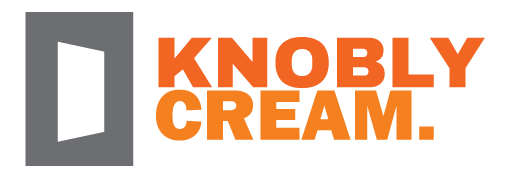7 Ways Printers are abused in offices
24 Nov, 2021

It is commonly known that employees frequently turn to work printers for personal printing and copying purposes. Personal printing by employees may not be a concern if done to a limited extent. It could be a simple perk provided by your company to keep employees pleased. Printing travel tickets, for example, isn't a big deal if done once in a while. Employee printer misuse or shifting personal cost to office cost consistently might quickly get out of hand if left unchecked.
Now, let’s jump right into the other frequent methods in which office printers and related resources are being misused apart from just personal printing.
1. Not duplexing
1. Not duplexing
Duplex printing refers to the ability of your printer to print on both sides of the paper, either automatically or by manually turning the paper over once the first side has been printed. If your printer model includes duplex printing and you want all employees to print on both sides, you'll need to include that in your print policy. Offices can effectively cut the amount of paper consumed in each print by printing on both sides of each sheet of paper. Without a print policy in place, printing may be limited to one side of the page, leading to significant waste.
Check out an elaborate list published by WWF titled - How to reduce paper consumption in your office?
2. Printing but not claiming the prints
Employees print what they believe to be necessary documents for a meeting. But the same remains in the printer output tray without being collected as they have either forgotten to collect before the meeting or decided that it is no longer needed. If your office doesn't have a tray for unclaimed prints, introducing one could assist in reducing the number of prints that just go missing. It must have designated spots where employees can place prints that they find are not theirs.
Upgrading to printers that would spit out the prints only after the employee inputs their secret code or swipes their ID card would solve the problem of unwanted prints waiting to be collected. Motivate the employees to ask themselves before each print command – “Do I need this as a paper copy?” If the answer is "No," then they avoid printing frivolously.
3. Leaving Paper Jam unattended
This is without a doubt the most irritating condition to walk into, especially when someone needs an urgent print. Never, ever, ever, ever let employees leave a paper jam in the printer unattended. Your office must have a dedicated team that handles these concerns and your employees should get accustomed to calling inform them right away or raising a ticket. This will avoid a reduction in office productivity.
4. Messing with printer settings
Certain prints may require a change in printer settings, but that should not permit the employee to experiment with different functionalities without first consulting the experts. Office printers are not just costly pieces of IT equipment, but they're also easy to be thrown into discord. If the settings must be really changed, first the IT department's experts must be consulted. That way, if something goes wrong, the experts can handle it efficiently.
5. Accessing confidential prints
An employee prints something and then gets distracted by email or a call and forgets about the print. Hours later they visit the printer to find an empty paper tray. What if the print had confidential information like legal documentation, employee salary details, or termination paperwork? The cost of business secret leaks to an organization can be immeasurable. A dedicated printer or secure-printing-enabled printer fleet is essential to properly tackle this serious concern in any office.
6. Feeding stapled paper or post-it notes
All users must ensure that they double-check that all staples, tape-torn edges, post-it notes, and anything else the printer could try to 'devour' are removed before adding papers to copy or scan. They occasionally tend to forget this, and it can unleash a torrent of issues and keep the printer from functioning properly. The cost of repair can be easily saved by proactively checking in the beginning.
7. Attempting to repair the printer whenever it is down
Office printers are one of the most complicated and delicate pieces of IT equipment that organizations rely heavily on each day. A functional, in-house printer is required for invoices, brochures, training materials, and other key proprietary documents. Office printers are prone to malfunctions with this degree of demand. Most business owners and staff are not equipped with the expertise of fixing a paper jam or a random error in the printer. Trying a do-it-yourself approach to fixing office printer downtime without having the patience to bring in the experts, can very easily result in increased cost to repair eventually. Professional repair specialists will be familiar with a variety of printer types, models, and categories. They can diagnose and treat problems more quickly and with better long-term results.
As we now understand, there are many ways to waste office printer-associated resources and create a huge hole in the company budget. At Ctrl E, we specialize in reducing the total cost of printing for our clients through a combination of measures including print policy consultation, a software application to manage printers, and the supply of low-cost consumables. If you are interested in learning about proper care for your office printer and how to make the most out of your printer, contact us today.
Ctrl E - We will help you take control of your printing!
Ctrl E - We will help you take control of your printing!
Team Ctrl E
+91 9060806099
Our top picks of printers, scanners & paper:
Ink tank printer - Canon G670
Laser printer - Canon MF244dw
Scanner - Canon DR-C240
Paper - JK CEDAR 100 GSM A4 Paper
Contact Us
Publisher: Arun Jeevaraj | Ctrl E